Personalize your Workspace
A complete guide: Customize your workspace structure, style & workflow. Delve deeper to learn more.
Who is this for?
👤 Administrators
👁️🗨️ Available for Professional and Enterprise plans
In this article
Step 1: Plan a well-organized content structure
Step 2: Style and design your Workspace to align with your brand
Introduction
As an administrator, you have the ability to customize your Showell Workspace according to your preferences. This allows you to present the Workspace to your users as more than just "another app". Instead, it becomes a vital part of your company that is tailored and branded to meet your specific requirements. By doing so, the Showell App will feel like an in-house built application, establishing trust with your sales team, dealers, and customers who rely on it daily to enhance their sales performance.
Throughout this article, we will guide you in creating a well-organized content structure and customizing the style and design of your workspace to match your company branding. Additionally, we will provide tips on how to enhance your workspace with final touches. Each section will include links to detailed articles that will walk you through the process step by step.
➡️ We also offer dedicated customer onboarding services to guide and assist you every step of the way. Our team will be there to help you through the process, making it easier for you to customize your Showell Workspace according to your preferences.

Step 1: Plan a well-organized content structure
When planning your content structure, there are multiple factors to consider. While smaller enterprises typically have one workspace, larger organizations may opt for a multi-workspace setup or a multi-language feature. Keep in mind that you can combine these options and utilize integrations to sync corporate content across all Workspaces.
Ask yourself the following questions:
- How can I make it easy for my users to find content relevant for them?
- Does content needs to be restricted for certain user groups?
- Will I have separate folders with only certain types of content, such as only videos, photos or PDFs?
- Will I have content in different languages, will I have separate folders for each language or will I use language filtering options?
- Will we upload content directly to Showell, or do we sync from a Cloud service?
- Do the multiple sales teams in my company have such diverse needs that they could benefit from having multiple workspaces?
Structure your Workspace:
Learn how to structure your content on the Workspace level by organizing your categories using top-level folders, folders, and sub-folders.
Since the Home Page, which includes top-level folders, is the initial view for users when they access Showell, it's important to provide clear guidance to help them navigate in the right direction. Some top-level folder examples can be:
- Business units
- Customer segments
- Product offerings
- Global distribution

Recommended Reading:
These articles provide in-depth instructions on how to get started and organize your content structure in a way that meets your specific needs:
Considering syncing your Digital Asset Management (DAM) or Cloud storage with Showell. These integrations will allow you to enhance your content management workflow and streamline the process of accessing and sharing your assets within Showell:
- DAM Connector: Sync your assets with Showell
- Google Drive Integration
- Microsoft 365 Integrations
- Dropbox Integration
Step 2: Style and design your Workspace to align with your brand
Once you have finalized your desired content structure, you have the flexibility to style it according to your preferences using Templates. Additionally, you can personalize your Workspace by adding your own logo and colors. You even have the option to customize the appearance of the Digital Sales Rooms that your users create and share with customers.
Themes and Templates
With Showell Themes, you can take your main page (home screen) and folders to the next level. This powerful feature allows you to create a visually stunning main page or folders that truly reflect your brand.
Whether you choose to customize the pre-designed templates or opt for a fully customized template, you can create a visually stunning and branded home screen or folders that will impress your audience.
Workspace and Digital Sales Room Branding
One simple way to make your Workspace feel more familiar is by adding your company logo, colors, and icon. By taking a few steps, you can not only customize the Showell App side menu but also the Digital Sales Room, giving them a professional appearance when presenting and sharing materials with your customers. These elements will also be included in emails when you send out new user invitations or notifications.
On top of that, if you have sister companies, subdivisions, or dealers who are using the same Workspace and want their own branding, especially in their Digital Sales Rooms, you can easily add multiple brands to tailor their needs. This allows each entity to have their unique logo, color and icon inside of Showell, and with their shared materials.
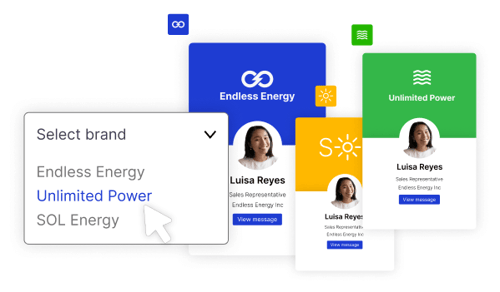
Custom Domain
Having your Digital Sales Room Share Links and the Showell App for Web with your own domain name can greatly enhance trust with your users and customers. You also have the freedom to select a subdomain that best represents your company.
Your Showell App for Web login page will reflect your company's colors and logo, providing a seamless brand experience.
You can use your own company domain (subdomain.companyname.com) or a Showell domain (companyname.showell.app).
Step 3: Enhance your Workspace with these final steps
Last, but definitely not least, there are still more options for you to benefit from!
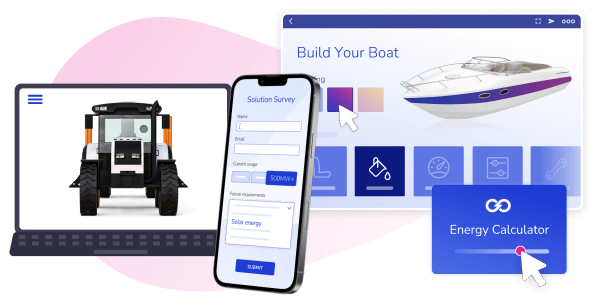
Thumbnails and Backgrounds
By default, when you upload a document, image, or video to Showell, it will be assigned an automatically generated thumbnail. However, you have the ability to customize each thumbnail by uploading your own custom images. Additionally, you can set background images for your folders, whether you use a custom template or not.
Presentation Creator
If you and your users create visually appealing and customized slide shows in Showell using the Presentation Creator, you have the option to include your own designed templates.
For example these could include summary, agenda, cover, and/or ending slides. This allows you to maintain consistent branding and control over your materials, while also saving valuable time by not having to create and upload your own slides.
You can seamlessly combine these custom templates with other materials from your Showell Workspace.
Smart Tools
Smart Tools, also referred to as Web Apps, provide you with the ability to integrate interactive and animated content into your Workspace. Some Smart Tool examples are dynamic calculators, forms, configurators, and even 3D graphics. You can create and upload your own tools right away, or you can reach out to us for our Smart and Interactive Tools development service.
Customer Relationship Management (CRM)
By integrating Showell with your CRM system, you can quickly and efficiently share content with your contacts, opportunities, or leads. This seamless integration allows for a smoother workflow and enhances your ability to engage with customers and prospects.
- Salesforce integration
- MS Dynamics integration
- HubSpot integration
Step 4: Launch
Now that your Showell Workspace, or rather, your Company Workspace, is fully set up with your content, customized branding, and integrated with your DAM, Cloud, and/or CRM systems, it's time to launch it within your organization.
Begin by sending invitations to all of your users, take advantage of our customer onboarding services and user trainings, or check out our extensive Help Center.
You can also join our Free Live Training sessions for additional support and guidance on how your users can utilize Showell to Find, Present, Share and Analyse your content towards customers.
- Invite users
- Showell Help Center
- Introduction for Showell Users
- Download, Install or Update Showell App
💡 FAQ
How can I obtain onboarding services or enable specific features?
If you would like to request dedicated customer onboarding services or activate specific features in your Showell Workspace, we are here to assist you.
Depending on your current subscription plan, certain features may already be activated or may require activation. For personalized assistance with pricing inquiries and feature activation, please contact us. We are happy to provide the support you need.
More information:
Contact us: