Multi-Language Feature
Enhance the navigation experience for your users in the Showell App by providing multiple translations for folders and adding language tags to files and folders. This feature allows users to find and access content in their preferred language.
Who is this for?
👤 Users and Administrators
👁️🗨️ Available as an Add-on for Professional and Enterprise plans
In this article
Multi-Language Feature
Enable multi-language support in the Showell App to create a user-friendly environment for your users. This feature allows them to navigate the app in their preferred language, making it especially useful for companies operating in multiple countries.
The Multi-Language feature in Showell is not limited to pre-selected languages. You have the flexibility to add any language of your choice to the app.
By translating all folders within your Showell Workspace, you can enhance the user experience by making it easier for users to find and access the content they need. Additionally, you have the option to provide language tags to folders and files, streamlining navigation and content filtering for a more efficient browsing experience.
Moreover, users can choose to download content that is specifically available in their preferred language. This feature guarantees a more personalized and streamlined user experience.
💡 FAQ
Should I utilize the Multi-Language Feature in my Workspace structure? Are there any other options available for me to consider?
Before you begin, it is crucial to develop a comprehensive plan for organizing and categorizing your content. This may even involve multiple Workspaces. We strongly suggest reading the following article that provides guidance on the benefits of different content structures for your Workspace: Plan your Content Structure.
How do I enable the Multi-Language Feature on my Showell Workspace?
The Multi-language feature is a Showell Add-on, that is included with the Professional Plan. If you'd like to know more:
Am I limited to the available languages in Showell?
The Multi-Language feature in Showell is not limited to Standard languages. You have the flexibility to add any language of your choice to the app.
- If your folder translation is not included in the standard languages, You can still choose the folder translation from the language preferences list within the Showell App. However, the user interface will remain in its standard language (For example the device's language or English).
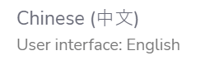
- Standard languages that you did not choose for your folder translations will still be accessible. Choosing one of these standard languages will change the user interface. However, the content will remain in the default language. you will be able to see this in the Showell App language preferences list as 'Content: Default language'.

Can Users choose to download only files in their preferred language?
Yes, Showell App users have the option to choose what content languages they wish to download to their device.