Screen Recording
You can use Showell's built in Screen Recording tool to present and share your content!
Who is this for?
👤 Users and Administrators
👁️🗨️ Available for all subscription plans
In this article
Why to create and share screen recordings
Why to create and share screen recordings
You can utilize screen recordings for a variety of reasons, such as:
- Presenting a pre-meeting pitch
- Capturing a meeting
- Creating a post-meeting summary
- Facilitating onboarding processes
- Developing internal tip videos for colleagues, especially new ones
- Recording a practice pitch for self-assessment or feedback
Sharing these screen recordings is as straightforward as sharing any other file.
Tips and tricks
To ensure clear communication, speak calmly and move your mouse slowly.
Utilize Showell Tools, such as the Pointer, Draw or Motes to visually highlight important points and enhance the understanding of your viewers.
If possible, use a high-quality (USB) microphone to improve audio clarity and build trust with your audience.
How to start/stop screen recording
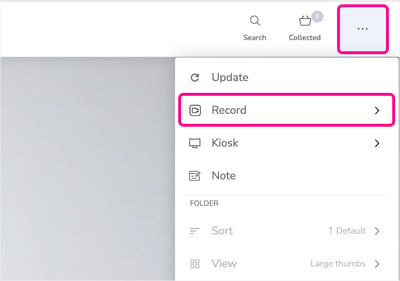
Start recording
- Open the Showell App
- Navigate to the right corner of the top menu
- Click the "..." (3 dots) in the top right corner > Record
- Choose to be with or without microphone
- Click 'Start recording'
- With a windows device you are able to also record outside of the Showell App. Therefore you will be prompted to choose the Window you would like to record: Select the window of your choice (or whole device screen) and click 'OK'
- Navigate freely between your content in your Showell Workspace that you want to record
Stop recording
- Navigate to the right corner of the top menu and click the "..." (3 dots) in the top right corner > "STOP" to stop the recording
- In the bottom right corner, a pop-up will appear: The video has been saved to the screen recordings folder > Click 'Open folder'
- All screen recordings are saved automatically to the 'Screen recordings'-folder in your My Files
💡 FAQ
Is screen recording available for all devices?
Screen recording is currently only available with the Showell Native Apps on Windows and iOS devices.
How long can I record?
Screen recording has a maximum recording time of 15min.