Event analytics
Use the Event Analytics to see which Showell features are used by your users
Event analytics
/Event%20analytics%20web.webp?width=670&height=379&name=Event%20analytics%20web.webp)
Discover which features are being used by your users and how the popularity of these features changes over time with Event Analytics. Gain valuable usage data on document and folder views, presentation creation, views and shares, and searches. By analyzing this data, you can determine which features your Workspace users truly enjoy using with the Showell App. If there are features that are not being utilized frequently but could provide significant value to your users, consider providing additional training on these features to ensure that your Workspace users are maximizing their experience with Showell.
Find your analytics in:
- Showell App for Web > Admin-tab in the side menu > Analytics > Events
Event: Discover a comprehensive list of events and features that have been used by your Workspace users. By selecting an individual event, you can view the specific users who performed the event and the number of times it was executed. This information allows you to gain insights into user behavior and determine the popularity of different features.
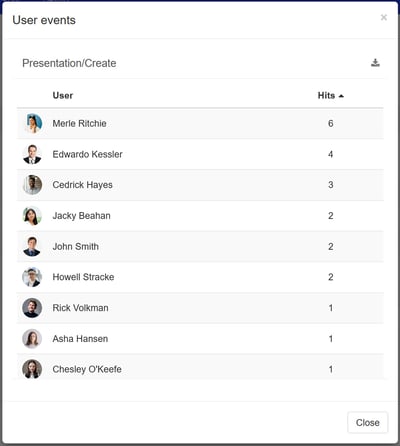
Hits: Discover what event has been used the most/least by your users
💡 FAQ
Can I choose a different time frame for viewing the analytics?
In the top right corner of every analytics page you can choose the exact time period, or click the hamburger icon to quickly select the right time frame for your analytics.
Can I download analytics to my device?
Use the download button, available in most analytic sections, to get the information straight to your device in Excel (XLSX) file format.
Can I search within the analytics?
Use the magnifying glass, available in most analytic sections, to quickly find the information you need.
Why are some documents marked with 'Private'?
Documents marked with Private are part of the user's My Files.
Can I sort or organize the analytics?
Most of the column titles are clickable. This will sort the column's content alphabetically or numbers from high to low (click again to reverse the order).
Can our Workspace users remain anonymous?
Yes, you have the option to enable 'User pseudonymization'. This feature allows users to remain anonymous while still allowing you to track their activity. It is especially useful in countries where privacy laws restrict tracking user activity. If you would like to activate this feature, please reach out to your Showell contact person or contact Showell Support.
How long does it take for Analytics data to be updated?
The availability of share analytics data may take 15 to 30 minutes. For Share analytics data in SalesForce, it may take 30 to 60 minutes. Other analytics data may take 2 to 4 hours to become available.